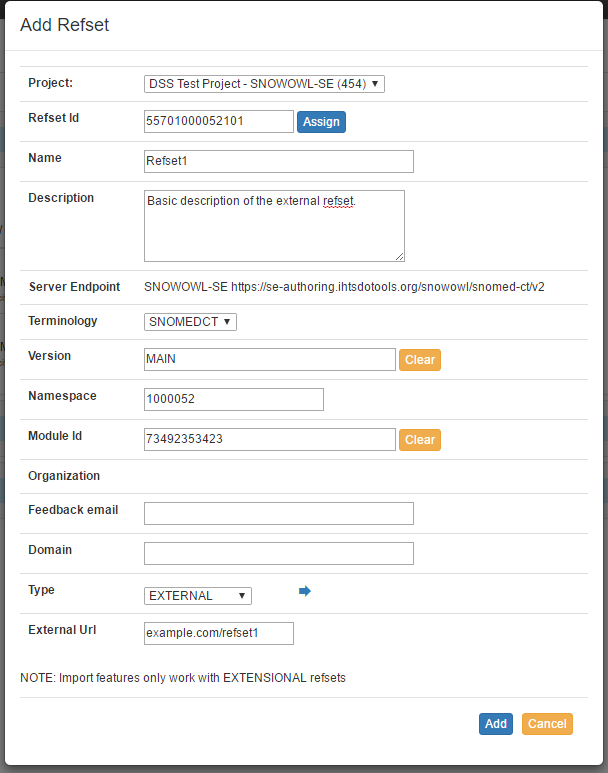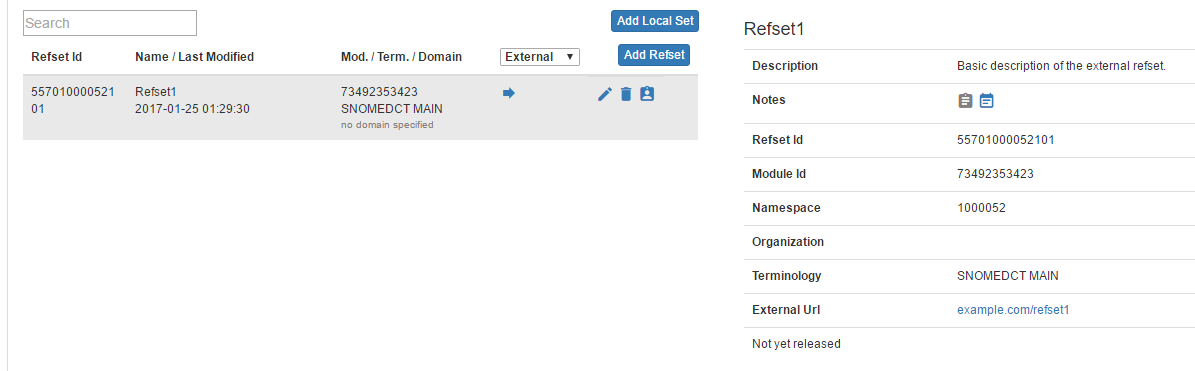...
A URL is provided for each external refset indicating where the reference set can be obtained. Many of the features of the the IHTSDO Refset Management & Translation Tool do not apply to external refsets.
Prerequisites
- n/a
Creating an External Refset
To add an external refset follow these steps:
- Log into the tool (https://refset
...
- .ihtsdotools.org)
- Select the "Refset" tab
- Click on the "Add Refset" button available under the "Available" accordion.
- Fill out the "Add Refset" dialog and select "EXTERNAL" as the Type. Enter the URL that points to the external refset.
Viewing an External Refset
External refsets are distinguished by the icon.
- Log into the tool (https://refset.ihtsdotools.org)
- Select the "Refset" tab. Select a refset with the icon.
- The external refset can be referenced by clicking on the Refset Details External Url link displayed on the right side above.
- External refsets do not have any refset members and adding/editing members is not supported.
References/Links
- n/a