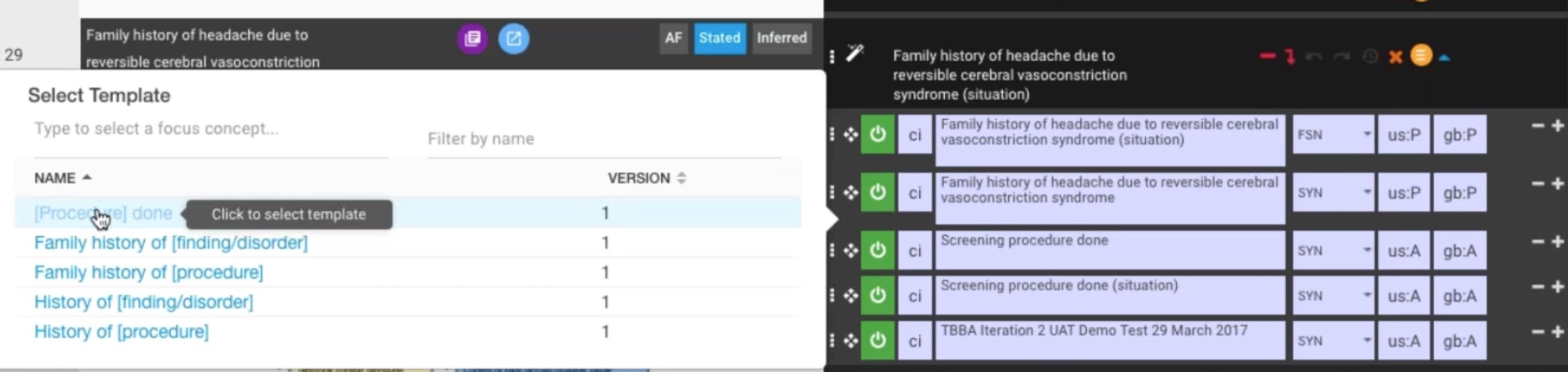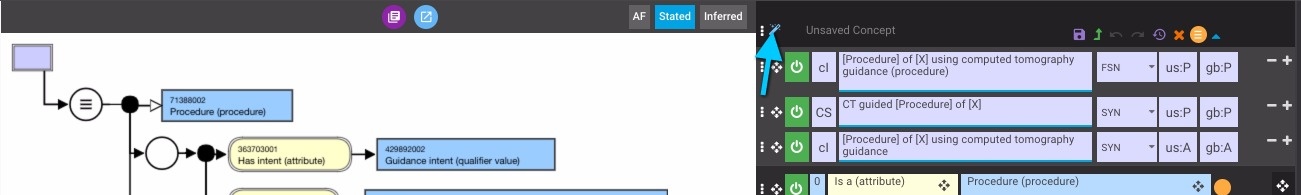| Steps | Reference |
|---|---|
| To apply a template to a concept created in CRS select the concept from the CRS Concept list to load the concept in the edit panel. | |
Select the Apply Template Button in the Concept header to provide a list of templates that are filtered by the parent that is set (can be applied) to the concept. | |
| To apply the desired template select the template name. | |
| The UI will update with the applied template. |
How do I detach a template?
| Steps | Reference |
|---|---|
| To detach a template select the Detach Template button. The concept will then regain all unconstrained editing functions. |
When can a template be applied to a CRS concept?
The Apply Template button is only presented when there are templates available for the hierarchy of the selected concept. In International Authoring Platform Version 2.2.0, we have templates for the situation, procedure and disorder hierarchies. The Apply Template button is not shown for concepts in other hierarchies as the list of available templates would be empty. As templates get added for other hierarchies in subsequent releases, the range of availability will expand.