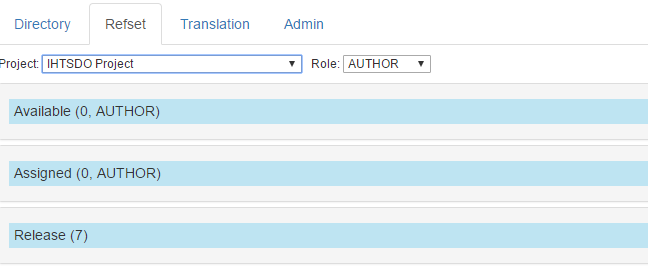
Documentation on the refset and translation release process.
Releases of refsets and can be performed from the "Releases" section of the refset tab.
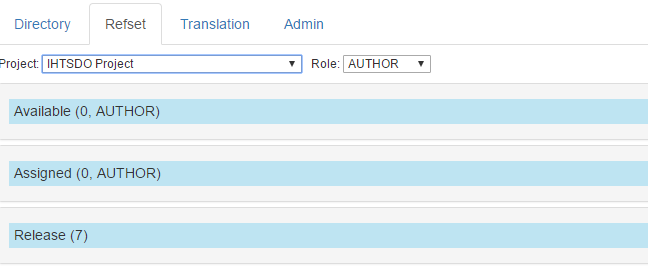
Translation releases can be performed at any time from the "Editing" section of the translation tab.
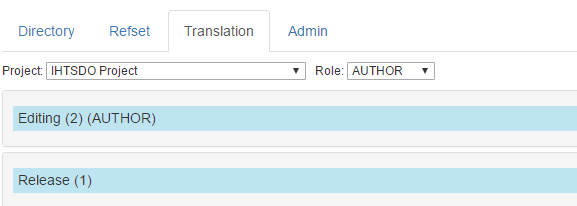
To enact a release, click on the "Start release process" icon ( ) of a READY_FOR_PUBLICATION refset or translation.
) of a READY_FOR_PUBLICATION refset or translation.
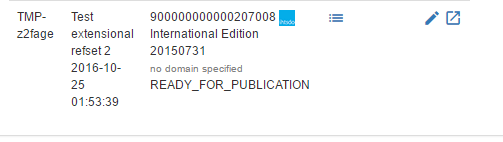
There are four steps to the release process.
NOTE: at any point the "Cancel" button can be used to stop the release and roll it back.
NOTE: at any point the "Close" button can be used to close the dialog at this stage (and the release can always be restarted from the "Release" section of the "Refset" or "Translation" tab).
After clicking on the icon shown above, the release process opens a dialog where the user chooses the release date and the release format (e.g. IO Handler) and clicks the "Release" button. RF2 is supported as a release format.
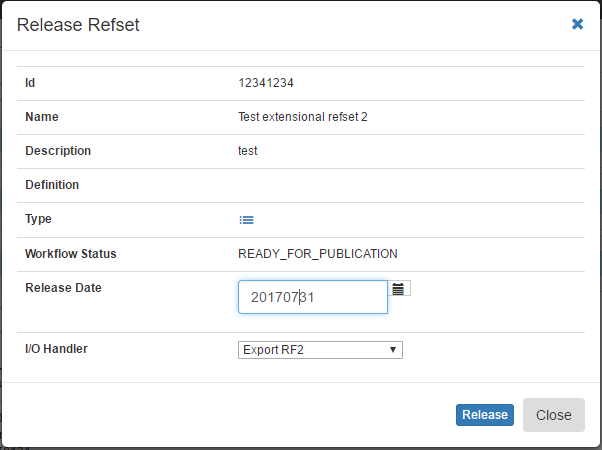
NOTE: this step will fail if the refset has an identifier starting with "TMP-". A real ID must be assigned.
After clicking "Release", the dialog moves to the next stage in the release process:
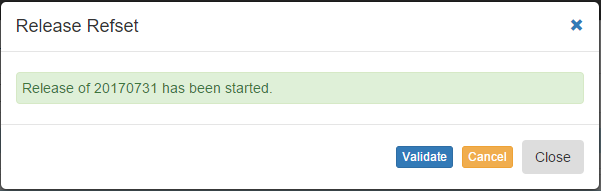
Performs release validation upon clicking "Validate". It performs the validation checks defined at the project level. Typically this includes only the "default validation check".
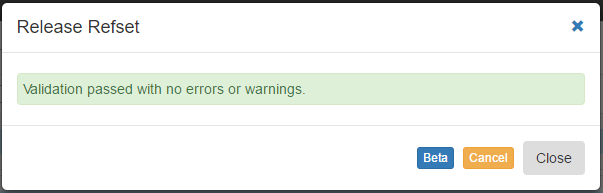
Once checks have passed, the user has the option to create a "Beta" release.
Clicking "Beta" makes a copy of the READY_FOR_PUBLICATION refset or translation being released and builds and attaches the corresponding release files.
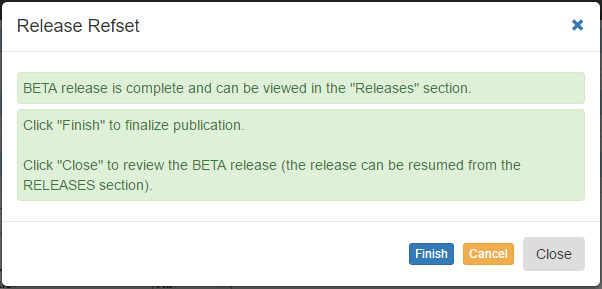
At this point, the Beta release will be available from the "Directory" tab and will have a workflow status of "BETA". If edits are needed, the release can be cancelled at this point, changes made to the READY_FOR_PUBLICATION refset, and the release process can be re-initiated.
Clicking "Finish" finalizes the release process and makes the published release available from the "Directory" tab. The resulting refset will be marked with a workflow status of "PUBLISHED"
There is a special case of performing a release in which a user attempts to reconstruct a past history of releases based on the files involved. The basic procedure is to "simlulate" what would have happened if the tool was used.
It would be possible to reconstruct an entire history of refset or translation releases using this process.
In fact, the very idea was that this tool could be used as a repository of releases to make past, present, and future refsets available in a consolidated place.
<More detail would be ideal here>