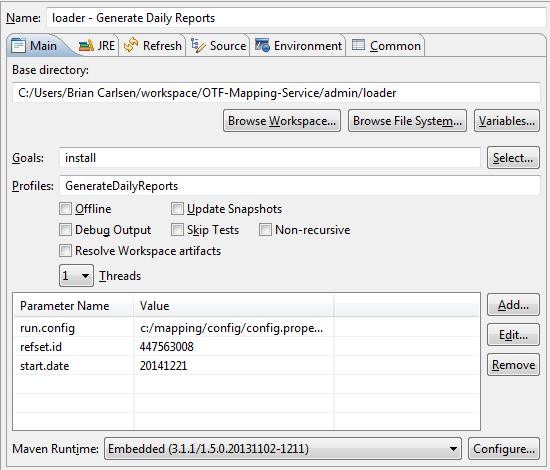
This page documents the use of reporting tools.
These tools are used to generate and remove reports. The report generator can be wired to an automation (continuous integration server or cron job) to run daily and generate reports. The remover tool can be used to remove reports. It is recommended to periodically run this to remove very old reports from the past to prevent the volume of report data from growing out of control. Typically at the beginning of an editing cycle it would be recommended to remove reports more than two years old
Following are some details about these tools:
Mojo: ReportGenerateDailyMojo.java (in admin/mojo/src/main/resources/java/org/ihtsdo/otf/mapping/mojo)
Project: admin/loader
Configuration Parameters
refset.id - the map project refset id to generate reports for, specified as a -D parameter.
Mojo: ReportRemoverMojo.java (in admin/mojo/src/main/resources/java/org/ihtsdo/otf/mapping/mojo)
Project: admin/remove
Configuration Parameters
refset.id - the map project refset id to remove reports for, specified as a -D parameter. Leaving it blank will affect all map projects.
start.date - the start date for removing reports, specified as YYYYMMDD. Leaving this null will use January 1, 1970.
Sample command line call to generate for refset id 447563008 for a date:
% cd mapping-parent/admin/loader % set date = `/bin/date +%Y%m%d` % mvn install -Drun.config=/home/ihtsdo/config/config.properties -PGenerateDailyReports -Drefset.id=447563008 -Dstart.date=$date |
Sample command line call to clear reports for refset id 447563008:
% cd mapping-parent/admin/remover % mvn install -Drun.config=/home/ihtsdo/config/config.properties -PReports Drefset.id=447563008 |
Sample Eclipse run configuration to generate for refset id 447563008 for a date:
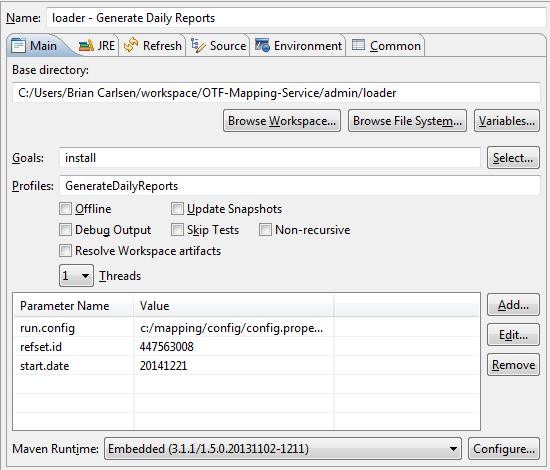
Sample Eclipse run configuration to clear reports for refset id 447563008:
