The left-hand content panel changes focus to the Taxonomy view, showing an expandable/collapsible tree navigator of SNOMED CT concepts. This can be considered as an "inverted tree", expanding outwards and downwards from the "root" concept  .
.
When first opened, the Taxonomy is presented with 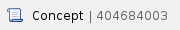 as its focus concept, which has
as its focus concept, which has  as its parent.
as its parent.
The focus concept is the second topmost entry, with its parent as the topmost, and its children concepts expanded below it. Each child node is initially shown "collapsed", so only immediate descendants of the focus concept are visible.
Although the linear Taxonony is a convenient tool to browse SNOMED CT concepts via a two-dimensional tree view, it is a simplified representation based on the "proximal primitive parent" Is a Axiom relationships between concepts. |