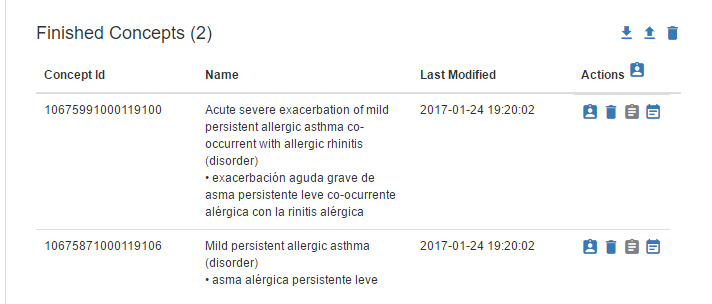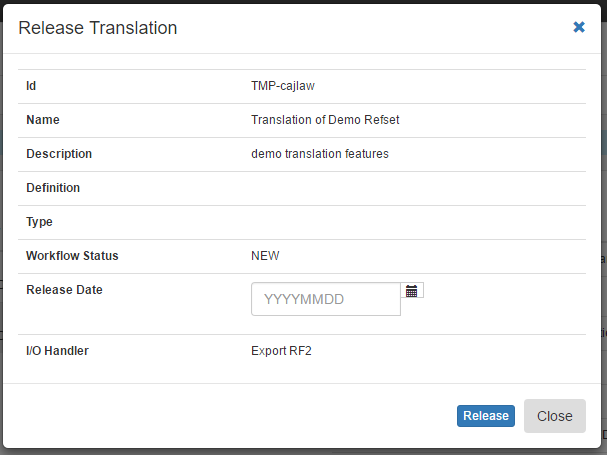Overview
Documentation on releasing a translation.
Prerequisites
- For releasing a translation, the user must have at least one concept translated and the review workflow phase(s) must be complete.
Releasing a Translation
To release a translation follow these steps:
- Log into the tool (https://refset.ihtsdotools.org)
- Select the "Translation" tab or the "Directory" tab.
- Ensure that your project role is the final reviewer in your project's workflow.
- Choose the Translation you want to release.
- Ensure that all concepts to be released are in a Finished state.
- Click the 'Mark ready for publication' icon for each concept that will be released.
- Concepts that are ready for publication move into the Finished Concepts list
- Start the release process by clicking the release icon next to the translation to be released.
- Complete the Release Translation form. Click Release.
- Click through to validate the release and create the beta release.
- The beta release can be viewed in the 'Releases' accordion.
- Click the release icon to finalize the release.