...
The UML diagram below illustrates the logical structure of expression template input data. Each set of Expression Template Input Data includes the data intended to be used to create one or more expressions. The data used to populate a single expression is referred to in this model as Expression Data. Each Expression Data (i.e. the data for a single expressionidentified by an expression id), may include at most one Definition Status Slot (with a slot name and a definitionStatus value), zero or more Focus Concept Slots (each with a slotName and zero or more values), zero or more Relationship Group Slots (each with a group name), and zero or more ungrouped Attribute Name-Value Pair Slots (each with a name). Each Relationship Group Slot has zero or more Relationship Group Data instances in the input data (each identified by a group id). Each of these Relationship Group Data instances has input data for one to many Attribute Name-Value Pair Slots. And for each Attribute Name-Value Pair Slot within a Relationship Group Data instance, there are zero to many Attribute Name-Value Pair Data instances (identified by an anvPair id), each with at most one Attribute Name Slot (with name and value), and at most one Attribute Value Slot (with name and either a simple data value, or an Expression Data instance of its own).
 Image Removed
Image Removed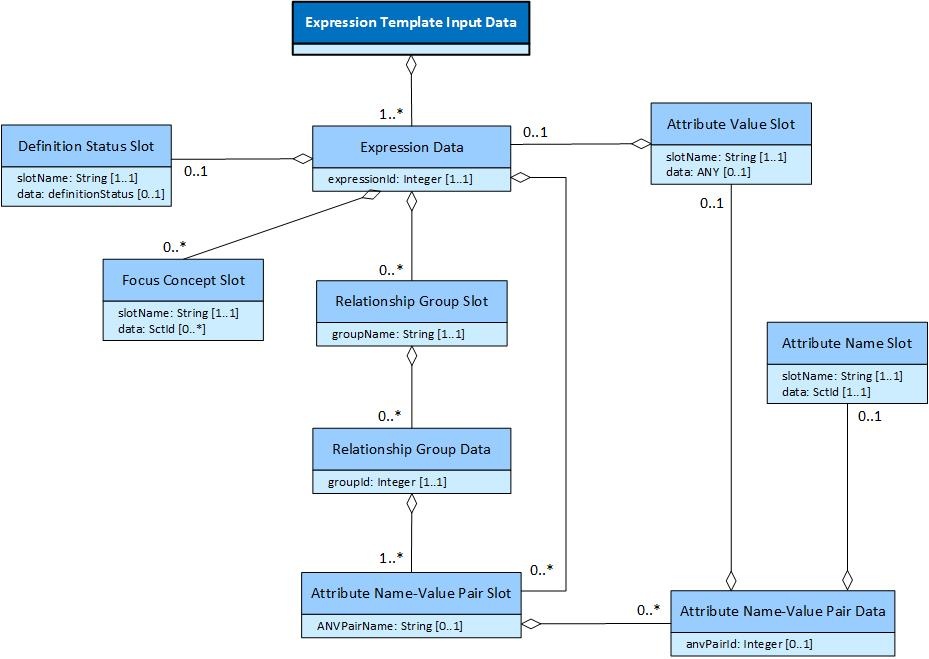 Image Added
Image Added
Input Data Examples
...
The expression template below is used to create expressions that represent a
| Concept |
|---|
| ShowParts | term |
|---|
| t | 363698007 |Disease| |
|---|
|
with one or more
| Concept |
|---|
| ShowParts | term |
|---|
| t | 363698007 |Finding site| |
|---|
|
and
| Concept |
|---|
| ShowParts | term |
|---|
| t | 116676008 |Associated morphology| |
|---|
|
. When using expression templates, such as this one, in which attribute name-value pairs and relationship groups may be repeated, the input data should be explicit
about which attribute name-value pairs should be grouped together and which groups should be included in a single expressionabout which data values are used to populate each slot, and how these values are grouped into relationship groups. | Scg expression |
|---|
|
[[+tok ("===", "<<<") @DefStatus)]] [[+scgid (<< 64572001 |Disease|) @Disease]] :
[[@Group]] { 363698007 |Finding site| = [[+ (<< 272673000 |Bone structure|) @Site]],
116676008 |Associated morphology| = [[+ (<< 72704001 |Fracture| ) @Morphology]] } |
To populate this template, the input data should be explicit about which data values are used to populate each slot, and how these values are grouped into relationship groups. The table below shows an abstract representation of some input data that may be used to process the expression template above. The relationship to the logical model above has bee noted in brackets under each column name. Please note that the first column is used to group together the data intended to populate each expression, and subsequent columns are named after the associated slot. Relationship group slots are used to group the data that is intended to populate a single relationship group. Attribute support the creation of input data for this expression template, the logical model in above can be specialized by replacing the 'Slot' classes (e.g. 'Relationship Group Slot' and 'Attribute Value Slot') with the name of the respective slots in the template, and simplifying where possible. The resulting logical model of input data for the above expression template is shown below in . Please note that this model has been simplified by removing unnamed logical classes, which have a cardinality of 1..1 and no data attribute. For example, attribute name-value slots are not required in this example. They are are In general, attribute name-value slots are only required where both the attribute name and the attribute value use are represented using a slot.
 Image Added
Image Added
By populating this logical model with input data, as shown below in , the expression template can be processed to generate completed expressions. Please note that the first column in the table below is used to group together the input data intended to populate each expression. Subsequent columns are named according to the associated slot in the expression template. Relationship group slots are used to group the data that is intended to populate a single relationship group. Attribute name-value slots are not required in this example. They are are only required where both the attribute name and attribute value use a slot.
| PDF: Landscape |
|---|
Expression Data | DefStatus | Disease | Group | Site | Morphology |
|---|
1 | === |
| Scg expression |
|---|
46866001 |Fracture of lower limb| |
| 1 |
| Scg expression |
|---|
12611008 |Bone structure of tibia| |
|
| Scg expression |
|---|
72704001 |Fracture| |
| 2
| <<< | |
|
Expression Data | DefStatus
(Definition Status Slot) | Disease
(Focus Concept Slot) | Group
(Relationship Group Slot) | Site
(Attribute Value Slot) | Morphology
(Attribute Value Slot) |
|---|
1 | === | | Scg expression |
|---|
46866001 |Fracture of lower limb| |
1 | | Scg expression |
|---|
12611008 |Bone structure of tibia| |
| Scg expression |
|---|
72704001 |Fracture| |
2
<<< | | Scg expression |
|---|
92196005 | | 1 |
| Scg expression |
|---|
39607008 |Lung structure| |
|
| Scg expression |
|---|
3898006 |Neoplasm, benign| |
|
| Scg expression |
|---|
92038006 |Benign neoplasm of bronchus| |
| 2 |
| Scg expression |
|---|
955009 |Bronchial structure| |
|
| Scg expression |
|---|
3898006 |Neoplasm, benign| |
| 3 | <<< |
| Scg expression |
|---|
60667009 |Closed fracture of rib| |
| 1 |
| Scg expression |
|---|
113197003 |Bone structure of rib| |
|
| Scg expression |
|---|
34305007 |Fracture, multiple, closed| |
|
| Scg expression |
|---|
36991002 |Closed fracture of upper limb| |
|
| Scg expression |
|---|
371195002 |Bone structure of upper limb| |
| | 4 | === |
| Scg expression |
|---|
16119006 |Abscess of jaw| |
| 1 |
| Scg expression |
|---|
70925003 |Bone structure of maxilla| |
|
| Scg expression |
|---|
44132006 |Abscess| |
|
| Scg expression |
|---|
109327001 |Abscess of facial bone| |
|
| Scg expression |
|---|
128234004 |Disorder of maxilla| |
|
|
Using
the above input data
to populate shown in to populate the given expression template will result in following four expressions.
| Expression |
|---|
| 1 |
| Scg expression |
|---|
=== 46866001 |Fracture of lower limb|:
{ 363698007 |Finding site| = 12611008 |Bone structure of tibia|,
116676008 |Associated morphology |= 72704001 |Fracture| } |
|
| 2 |
| Scg expression |
|---|
<<< 92196005 |Benign neoplasm of lung| + 92038006 |Benign neoplasm of bronchus|:
{ 363698007 |Finding site| = 39607008 |Lung structure|,
116676008 |Associated morphology| = 3898006 |Neoplasm, benign| },
{ 363698007 |Finding site| = 955009 |Bronchial structure|,
116676008 |Associated morphology| = 3898006 |Neoplasm, benign| } |
|
| 3 |
| Scg expression |
|---|
<<< 60667009 |Closed fracture of rib| +
36991002 |Closed fracture of upper limb| :
{ 363698007 |Finding site| = 113197003 |Bone structure of rib|,
363698007 |Finding site| = 371195002 |Bone structure of upper limb|,
116676008 |Associated morphology| = 34305007 |Fracture, multiple, closed|} |
|
| 4 |
| Scg expression |
|---|
=== 16119006 |Abscess of jaw| +
109327001 |Abscess of facial bone| +
128234004 |Disorder of maxilla|:
{ 363698007 |Finding site| = 70925003 |Bone structure of maxilla|,
116676008 |Associated morphology| = 44132006 |Abscess|} |
|
The expression template below is used as a pattern for family history expressions. It contains a nested relationship group (i.e. SSgroup) inside the outer relationship group (i.e. AFgroup). To populate this expression template, the input data must be clear as to where each value should be used, and how these values should be grouped into relationship groups and expressions.
| Scg expression |
|---|
|
[[+id (<< 413350009 |Finding with explicit context| ) @Condition]]:
[[ 1..2 @AFgroup ]] { [[1..1]] 246090004 |Associated finding| = ([[+id (<< 404684003 |Clinical finding| ) @Finding]]:
[[0..1 @SSgroup]] { [[0..1]] 246112005 |Severity| = [[+id (< 272141005 |Severities| ) @Severity]],
[[0..1]] 363698007 |Finding site| = [[+id (< 91723000 |Anatomical structure| ) @Site]] }),
[[1..1]] 408732007 |Subject relationship context| = [[+id (< 444148008 |Person in family of subject| ) @Relationship]],
[[1..1]] 408731000 |Temporal context| = [[+id (< 410510008 |Temporal context value| ) @Time]],
[[1..1]] 408729009 |Finding context| = [[+id (< 410514004 |Finding context value| ) @Context]] } |
To
populate the above template, the following example input data has been defined. Once again, the relationship to the logical model above has been noted in brackets under each column name.support the creation of input data for this expression template, the logical model in above can be specialized as shown below in . Please note that this model has been simplified by removing unnamed logical classes, which have a cardinality of 1..1 and no data attribute.
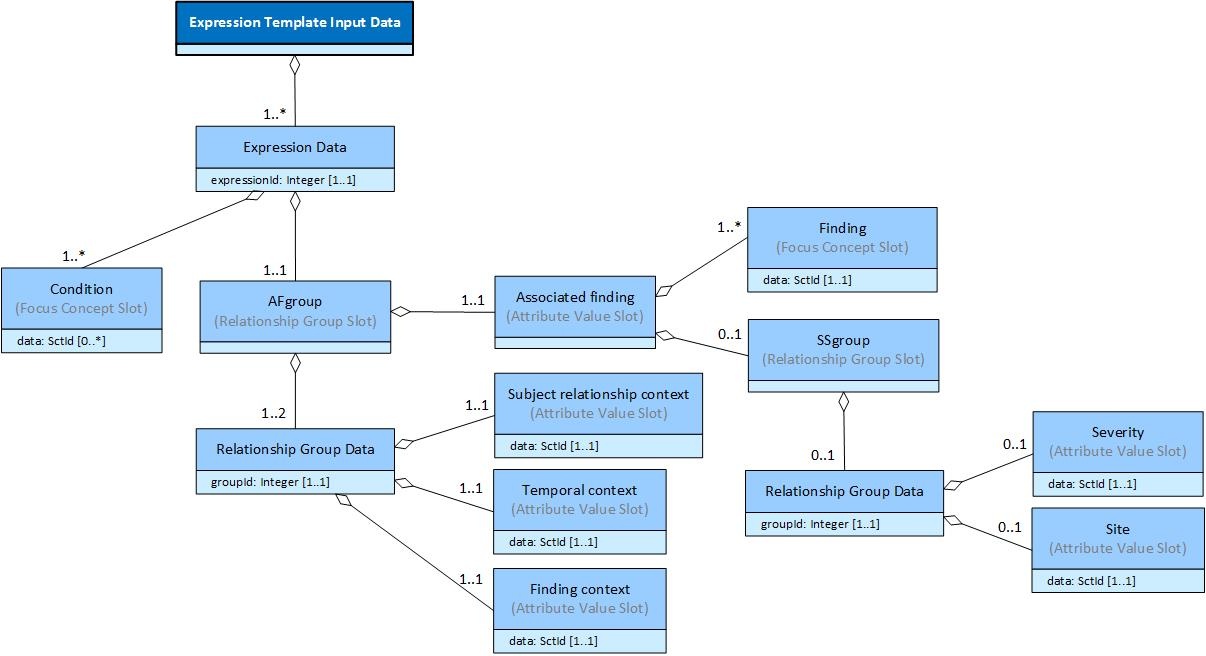 Image Added
Image Added
This logical model can be populated with input data, as shown below in .
| PDF: Landscape |
|---|
| Expression Data | Condition | AFgroup | Finding | SSgroup | Severity | Site | Relationship | Time | Context |
|---|
|
The relationship to the logical model above has bee noted in brackets under each column name. Please note that the first column is used to group together the data intended to populate each expression, and subsequent columns are named after the associated slot. Relationship group slots are used to group the data that is intended to populate a single relationship group. Attribute name-value slots are not required in this example. They are are only required where both the attribute name and attribute value use a slot.
Expression Data | Condition
(Focus Concept Slot) | AFgroup
(Relationship Group Slot) | Finding
(Attribute Value Slot /
Focus Concept Slot) | SSgroup
(Attribute Value Slot / Relationship Group Slot) | Severity
(Attribute Value Slot /
Attribute Value Slot) | Site
(Attribute Value Slot /
Attribute Value Slot) | Relationship
(Attribute Value Slot) | Time
(Attribute Value Slot) | Context(Attribute Value Slot) |
|---|
| 1 |
| Scg expression |
|---|
266898002 |Family history: Respiratory disease| |
| 1 |
| Scg expression |
|---|
195967001 |Asthma| |
| 1 |
| Scg expression |
|---|
24484000 |Severe| |
|
|
| Scg expression |
|---|
444301002 |Mother of subject| |
|
| Scg expression |
|---|
410589000|All times past| |
|
| Scg expression |
|---|
410515003 |Known present| |
| | 2 |
| Scg expression |
|---|
161077003 |Father smokes| |
| 1 |
| Scg expression |
|---|
77176002 |Smoker| |
| 1 |
| Scg expression |
|---|
255604002 | Mild| |
|
|
| Scg expression |
|---|
444295003 |Father of subject| |
|
| Scg expression |
|---|
15240007 |Current| |
|
| Scg expression |
|---|
410515003 |Known present| |
|
| Scg expression |
|---|
161078008 |Mother smokes| |
| 2 |
| Scg expression |
|---|
77176002 |Smoker| |
| 1 |
| Scg expression |
|---|
24484000 |Severe| |
|
|
| Scg expression |
|---|
444301002 |Mother of subject| |
|
| Scg expression |
|---|
15240007 |Current| |
|
| Scg expression |
|---|
410515003 |Known present| |
| 3
|
| Scg expression |
|---|
160288009 |Family history: neoplasm of skin| |
| 1 |
| Scg expression |
|---|
372130007 |Malignant neoplasm of skin| |
| 1 |
| Scg expression |
|---|
6736007 |Moderate| |
|
| Scg expression |
|---|
113179006 |Skin structure of nose| |
|
| Scg expression |
|---|
444304005 |Sister of subject| |
|
| Scg expression |
|---|
410511007 |Current or past (actual)| |
|
| Scg expression |
|---|
410515003 |Known present| |
|
| Scg expression |
|---|
275937001 |Family history of cancer |
|
|
(situation) | 2 |
| Scg expression |
|---|
255604002 |Mild| |
|
| Scg expression |
|---|
88089004 |Skin structure of |
|
|
lip|Using the input data shown above to process the given expression template will result in following three expressions.
| Expression |
|---|
| 1 |
| Scg expression |
|---|
266898002 |Family history: Respiratory disease|:
{ 246090004 |Associated finding| = (195967001 |Asthma|: { 246112005 |Severity| = 24484000 |Severe| }),
408732007 |Subject relationship context| = 444301002 |Mother of subject|,
408731000 |Temporal context| = 410511007 |Current or past (actual)|,
408729009 |Finding context| = 410515003 |Known present| } |
|
| 2 |
| Scg expression |
|---|
161077003 |Father smokes| + 161078008 |Mother smokes|:
{ 246090004 |Associated finding| = (77176002 |Smoker|: { 246112005 |Severity| = 24484000 |Severe| }),
408732007 |Subject relationship context| = 444295003 |Father of subject|,
408731000 |Temporal context| = 15240007 |Current|,
408729009 |Finding context| = 410515003 |Known present|},
{ 246090004 |Associated finding| = (77176002 |Smoker|: { 246112005 |Severity| = 255604002 |Mild| }),
408732007 |Subject relationship context| = 444301002 |Mother of subject|,
408731000 |Temporal context| = 15240007 |Current|,
408729009 |Finding context| = 410515003 |Known present| } |
|
| 3 |
| Scg expression |
|---|
160288009 |Family history: neoplasm of skin| + 275937001 |Family history of cancer|:
{ 246090004 |Associated finding| = (372130007 |Malignant neoplasm of skin|:
{ 246112005 |Severity| = 6736007 |Moderate|, 363698007 |Finding site| = 113179006 |Skin structure of nose| },
{ 246112005 |Severity| = 255604002 |Mild|, 363698007 |Finding site| = 88089004 |Skin structure of lip| }),
408732007 |Subject relationship context| = 444304005 | Sister of subject|,
408731000 |Temporal context| = 410511007 |Current or past (actual)|,
408729009 |Finding context| = 410515003 |Known present| } |
|
The expression template below represents a procedure with a single method and one or more procedure devices. Please note that in the first attribute name-value pair, both the attribute name and the attribute value use a slot. Because this name-value pair is repeatable, the input data needs to include an attribute name-value pair slot to ensure that the corresponding attribute name and attribute value stays connected.
| Scg expression |
|---|
| Border | ridge |
|---|
| ShowFormat | block |
|---|
|
[[+id (<< 71388002 |Procedure|) @Procedure]]:
[[1..1 @Group]]
{ [[1..* @PD_ANVpair]] [[+id (< 405815000 |Procedure device|) @DeviceType]] = [[+ (<260787004 |Physical object|) @Device]],
[[1..1]] 260686004 |Method| = [[+ (<129264002 |Action (qualifier value)|) @Method]] } |
The following input data has been created to populate the above template. Because, in the above template, the To support the creation of input data for this expression template, the logical model in above can be specialized as shown below in . Please note that this model has been simplified by removing unnamed logical classes, which have a cardinality of 1..1 and no data attribute.
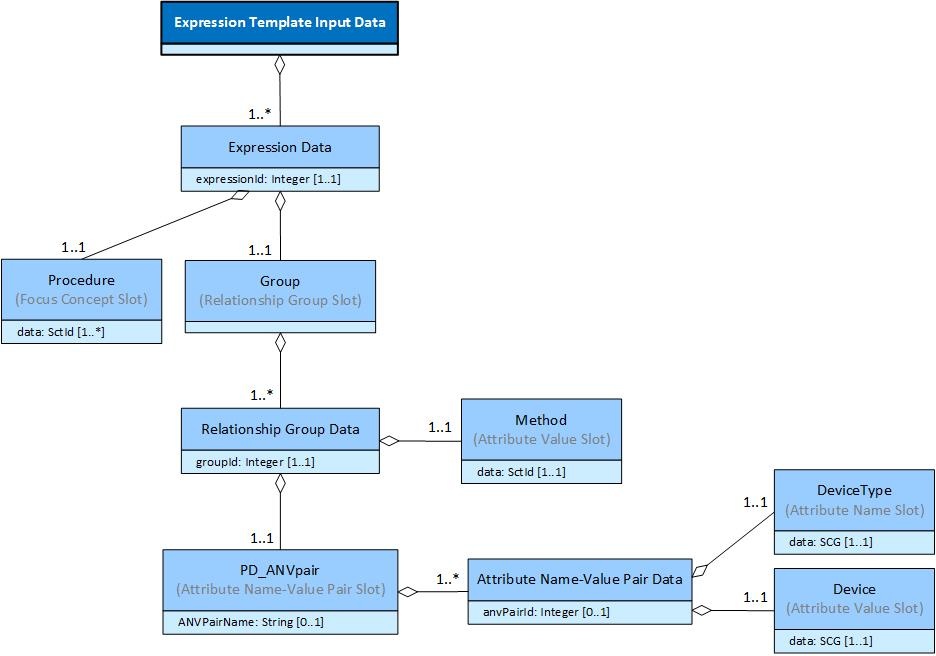 Image Added
Image Added
This logical model can be populated with input data, as shown below in . Please note that because the first attribute name-value pair is repeatable
and and uses a replacement slot for both the attribute name and attribute value, the input data needs to include the attribute name-value pair slot to ensure that the corresponding attribute name and attribute value stays connected.
(Focus Concept Slot)(Relationship Group Slot)(Attribute NV Pair)(Attribute Name Slot)(Attribute Value Slot)(Attribute Value Slot)| 1 |
| Scg expression |
|---|
387713003
|Surgical procedure| |
| 1 | 1 |
| Scg expression |
|---|
363699004
|Direct device| |
|
| Scg expression |
|---|
2282003
|Breast prosthesis, device| |
|
| Scg expression |
|---|
257867005
|Insertion - action| |
| 2
|
| Scg expression |
|---|
71388002
|Procedure| |
| 1
| 1 |
| Scg expression |
|---|
363699004
|Direct device| |
|
| Scg expression |
|---|
313025003
|Hearing aid battery| |
|
| Scg expression |
|---|
282089006
|Replacement - action| |
| | 2 | |
|
Using the above input data to populate shown in to process the given expression template will result in the following two expressions.
| Expression |
|---|
| 1 |
| Scg expression |
|---|
387713003 |Surgical procedure|:
{ 363699004 |Direct device| = 2282003 |Breast prosthesis, device|,
260686004 |Method| = 257867005 |Insertion - action|} |
|
| 2 |
| Scg expression |
|---|
384728007 |Replacement of device|:
{ 363699004 |Direct device| = 313025003 |Hearing aid battery|,
363710007 |Indirect device| = 6012004 |Hearing aid, device|,
260686004 |Method| = 282089006 |Replacement - action|} |
|
The expression template below represents a
| Concept |
|---|
| ShowParts | term |
|---|
| t | 64572001 |Disease| |
|---|
|
with one or more values for
| Concept |
|---|
| ShowParts | term |
|---|
| t | 363698007 |Finding site| |
|---|
|
and
| Concept |
|---|
| ShowParts | term |
|---|
| t | 116676008 |Associated morphology| |
|---|
|
, grouped into one or more relationship groups.
| Scg expression |
|---|
| Border | ridge |
|---|
| ShowFormat | block |
|---|
|
64572001 |Disease|:
[[@Group]] { 363698007 |Finding site| = [[+ (<< 272673000 |Bone structure|) @Site]],
116676008 |Associated morphology| = [[+ (<< 72704001 |Fracture|) @Morphology]] } |
In this example, we will show an alternative format for representing the input data. A wide variety of formats are possible for representing template input data, including json, xml, tsv, csv etc. The exact format used will depend on the format required by the template processor.
To support the creation of input data for this expression template, the logical model in above can be specialized as shown below in . Please note that this model has been simplified by removing unnamed logical classes, which have a cardinality of 1..1 and no data attribute.
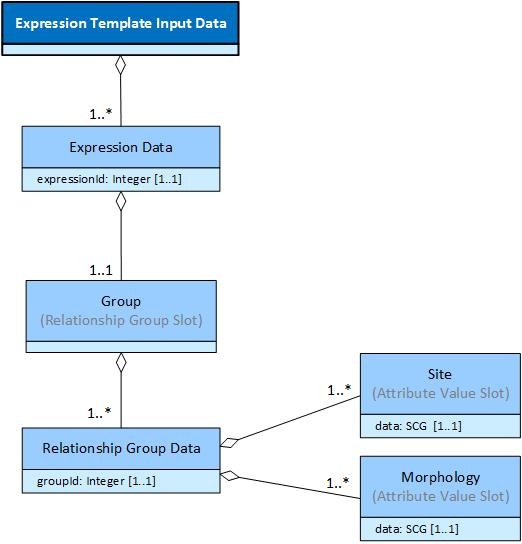 Image Added
Image Added
below shows some example input data for the above template represented using the tabular format used in the previous examplesBelow is an example of some input data for the above template that uses the same abstract representation as above. This time we have not shown the explicit relationship to the logical model - however this can be inferred from the column names.
| Expression Data | Group | Site | Morphology |
| 1 | 1 | | Concept |
|---|
| t | 312763008 |Bone structure of trunk| |
|---|
|
| |
2 | | Concept |
|---|
| t | 84667006 |Bone structure of cervical vertebra| |
|---|
|
| |
| 2 | 1 | | Concept |
|---|
| t | 71341001 |Bone structure of femur| |
|---|
|
| |
| 3 | 1 | | Concept |
|---|
| t | 12611008 | Bone structure of tibia| |
|---|
|
| |
In addition to this tabular representation, there are a wide variety of other possible formats for representing template input data, including json, xml, tsv, csv etc. The exact format used will depend on the format required by the template processor. For example, the above input data can be represented in JSON as shown belowAs an example of an alternative data input format, this example input data is represented below in JSON.
| Panel |
|---|
| title | Example JSON Representation of Input Data |
|---|
|
{"Expression Data": [
{ "Group": [
{ "Site":"312763008 |Bone structure of trunk|",
"Morphology":"72704001 |Fracture|" },
{ "Site": "84667006 |Bone structure of cervical vertebra|",
"Morphology": "72704001 |Fracture|" } ] },
{ "Group": [
{ "Site":"71341001 |Bone structure of femur|",
"Morphology": "72704001 |Fracture|" } ] },
{ "Group":[
{ "Site":"12611008 | Bone structure of tibia|",
"Morphology": "72704001 |Fracture|" } ] } ] } |
While it is important that there is no ambiguity as to how each piece of input data should be used to create the resulting expressionsin processing the associated expression template, there are often opportunities to make the input data much simpler than is represented in the full logical model above. In particular:
- When the maximum cardinality of a relationship group is 1, there is no need to include the relationship group slot in the input data to group the attributes it contains;
- When the maximum cardinality of an attribute name-value pair is 1, there is no need to include the attribute name-value pair slot in the input data to group the corresponding name and value pairs;
- When there is either an attribute name slot with a fixed attribute value, or a fixed attribute name with an attribute value slot, there is no need to include the attribute name-value pair slot in the input data to group the corresponding name and value pairs.
- When the maximum cardinality of the focus concept slot is 1, the
- whenever the maximum cardinality of the focus concept, the relationship groups and attribute
With this in mind, the examples in 8. Expression Template Examples simplify the input data, where appropriate, using these assumptions and an implicit association with the logical model described above.
...