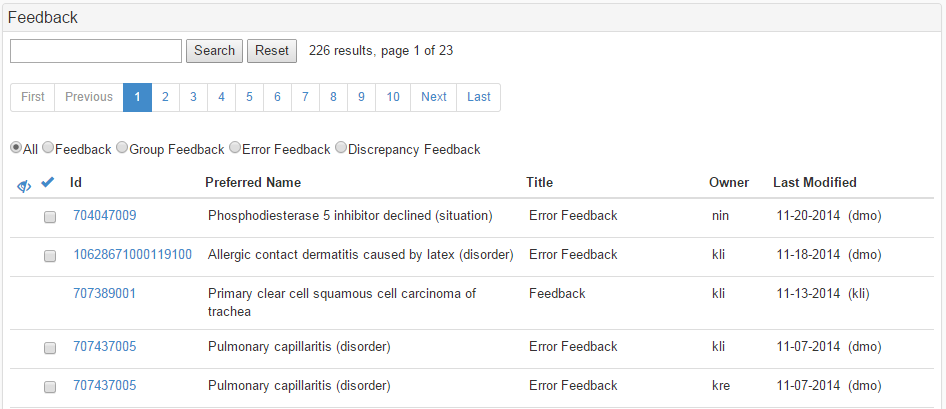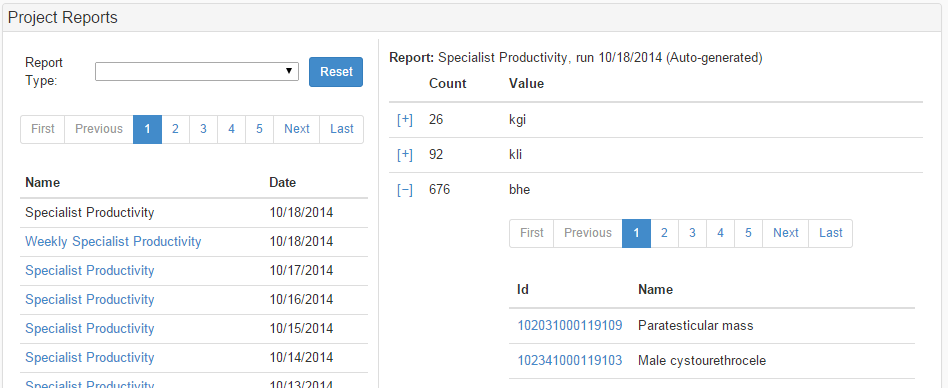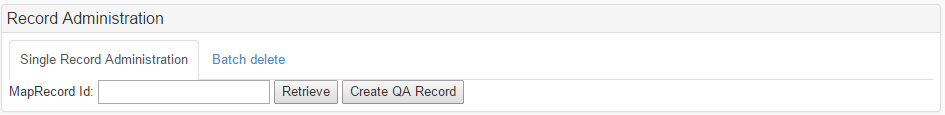...
Following are the application widgets used on the dashboard. See also General for info on who sees which widgets.
...
Map Project Widget
Provides access to information about a map project, and a handy link to the browser.
Available to: VIEWER, SPECIALIST, LEAD, ADMIN
...
Available work widget
For assigning work. There up to four tabs that may appear here:
...
Available to: SPECIALIST (to assign themselves work), LEAD (to assign anyone work).
...
Assigned work widget
Much the same as the "Available work widget" but shows information about work that has been assigned to SPECIALISTs.
Available to: SPECIALIST, LEAD
Feedback widget
For accessing information about feedback on previously completed work.
Available to: SPECIALIST, LEAD
...
Recently edited widget
For accessing information about recently edited concepts.
...
NEED SCREENSHOT containing some entries
...
Project reports widget
For reviewing generated reports, their results, and ultimately the concepts associated with them.
Available to: SPECIALIST, LEAD, ADMIN
...
QA checks widget
For generating results from QA checks and putting data into the workflow.
...
NEED SCREENSHOT showing some data
...
Map record administration widget
For performing administration tasks related to map records, including adding, removing them and pushing them through a workflow.
Available to: ADMIN
...
Application administration widget
For creating and configuring new map projects, reports, or QA checks.
Available to: ADMIN
...
References/Links
- n/a